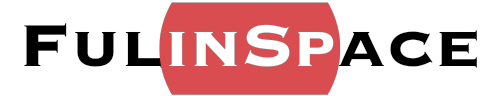Imagine redesigning your living room and actually seeing the new sofa, wall color, or rug in your space—real-time—before buying a thing. That’s exactly what AR in interior design offers today. With smartphones and laptops, homeowners can use virtual decor tools to preview furniture, layouts, colors, and accessories. This is a first-hand look at how AR is reshaping design decisions in India and worldwide.
1. What Is AR & Why It Matters in Design
- Augmented Reality (AR) blends digital elements into your real environment using your phone or tablet—no special headset needed.
- It’s different from VR, which fully immerses you in a virtual space. AR keeps you grounded—ideal for reality checks during redesign.
Why It’s a Game Changer:
- Visualize before you buy: No more returns because something ‘felt off’.
- Supports remote karar-making: Love a painting? See it live in your space, even if you’re city away .
- No surprises: Apps include size guides, light previews, and accurate color renderings to match your space.
2. Top Virtual Decor Tools You Can Use
| Tool / App | What It Does | Why It’s Useful |
| IKEA Place | Place life-size IKEA furniture in your room | Tested & practical |
| Houzz AR (View in My Room) | See furniture, decor, even wallpapers in real spaces | Auto tile count, accurate visual scale |
| Amenify India AR/VR | See premium furniture and full-room setups | Ideal for full-room planning |
| Build.com AR app | Place and interact with faucets, drawers in AR | Realistic live test and function |
| Trezi | Designer-grade visual walkthroughs | Great for architects/developers |
3. Real Examples from Indian Users
- Amenify India: Users scan their space and place sofas, rugs, wall colors or art—all in real-time. One homeowner avoided wrong rug size by double-checking via AR before ordering.
- Urban Ladder: Since 2020, its online store and many physical stores let customers visualize furniture in AR, helping mix and match in real home environments.
- Houzz: Indian users rely on “View in My Room 3D” feature to test tiles, carpets and decor before booking interiors.
4. AR’s Benefits for Home Design
- Faster decisions – visualize options instantly and choose confidently.
- Lower returns – fewer cases of wrong-size or color mismatches.
- Design experiments – swap paint colors or layouts quickly to find best fit.
- Remote collaboration – discuss looks live with family or colleagues from afar.
- Reduced cost & time – avoid building mock-ups or purchasing physical samples.
5. How AR Tools Work in Your Home
- Scan your room: Using SLAM technology, apps capture your room dimensions.
- Import objects: Choose furniture, decor, colors from app library.
- Place & edit: Move, resize, swap items in real time.
- Finalize choices: Save your layout, share with your designer or showrooms.
6. Tips to Get the Most from AR in Interior Design
- Check dimensions: Measure and compare to AR readings.
- Test lighting: Peek at afternoon and evening looks.
- Take multiple angles: Insert the object from all corners.
- Try combos: Place different options (e.g. rugs vs lamps) together.
- Share with pros: Review results with designers using screenshots or shared views.
7. Limitations You Should Know
- Minor color/light errors—always sample physically.
- Device quality matters—older phones may give fuzzier visuals.
- Limited decor types—some tools might lack local furniture styles.
- Not a replacement for structural planning—best for aesthetics, not measuring ceilings or wiring.
8. What’s Next in AR & Interior Design
- AI-driven Suggetions: Systems like VIDES generate decor options automatically based on your description.
- Interactive VR Tours: Combining AR previews with VR walkthroughs (e.g. Amenify) for deeper planning.
- Designer Collaboration Tools: Apps like Trezi allow you and your designer to edit and discuss layouts live.
9. Getting Started with Virtual Decor Tools
- Pick your preferred app (IKEA Place, Houzz, Amenify)
- Download & scan your room
- Try furniture, rugs, lights and paint digitally
- Save chosen layout
- Share it with friends or professional designers for feedback
- Use our AR preview as a shopping guide—buy what fits
10. Final Thoughts
AR in interior design is more than a fun gimmick—it’s a tool that saves poor purchases, boosts confidence, and enables smarter, more joyful decorating. Whether you’re buying a sofa, picking tiles, or redesigning a whole room, virtual decor tools like IKEA Place, Houzz, Amenify, and Urban Ladder empower you to see it first—before you pay for it.
Embrace AR. Plan with vision. Design with clarity. Your next home project just got a whole lot smarter—and more personal.
Source : fulinspace.com