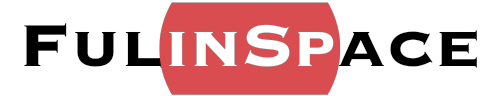If you’re a realtor or property marketer in India, you already know how often leads come in via WhatsApp — inquiries from buyers, photo requests, and late-night queries pour in on your personal number. That’s a recipe for missed messages, mix-ups, or lost leads. The smarter move? Use WhatsApp Business to manage and convert those leads reliably.
In this guide (written in everyday, friendly English), I’ll walk you through how to set up WhatsApp Business for real estate, proven tips to capture and nurture leads, message templates you can actually use, tools and features you need to know, and real examples from agents in India. I’ve based this on current market practices from 2024-25 to reflect what’s actually working right now. Let’s go!
Why WhatsApp Business works so well for realtors in India
- Ubiquitous reach: Nearly every client in urban India uses WhatsApp daily.
- Instant & personal: Clients feel they’re messaging a friend—great for quick responses and trust-building.
- Business tools built-in: WhatsApp Business offers automation, catalogues, labels, message templates and more—all free.
- High response rates: People open WhatsApp messages far more often than emails, so your engagement goes up.
First things first — setup basics and best practices
- Install WhatsApp Business separately — don’t mix with your personal account.
- Set up your Business Profile with your photo, agency logo, address, description (“Flat sales in Mumbai & Thane”), website or listings link, and office hours.
- Organize contacts with Labels
Example: New Lead, Site Tour Booked, Follow-up, Closed Deal. Keeps follow-up easier. - Create a good greeting message
Example: “Hi! Thanks for your interest in our properties — I’m [Name], how can I help you today?” - Set quick replies (e.g.,
- “/list → Here’s our current listings link”
- “/tour → Let’s schedule a site visit.”)
- “/list → Here’s our current listings link”
- Set away messages for off hours
Example: “Thanks for messaging! I’m away now but will get back by 9:00 AM.”
Step-by-step: capturing and handling WhatsApp property leads India
- Add clear WhatsApp links on your website and listings
Visitors tap, and a WhatsApp chat opens. Easy. - Use WhatsApp Click-to-Chat links in your social media bios
Add in Instagram, Facebook, LinkedIn: “Message me on WhatsApp here.” - Send quick initial template replies
Example: “Hi, thanks for reaching out about [building/property]. Here’s the brochure link. Would you like to schedule a site visit?” - Leverage the Business Catalog for your property listings
Upload property images, details and prices so clients can browse in-app. - Label & daily check leads
Use labels (New Lead, Visited, etc.). A daily 5-minute review helps you follow up before clients go cold. - Set reminders for follow-ups
WhatsApp doesn’t have reminders built in, so use Google Calendar or a free CRM to stay on top of them.
Real-life success stories (India-based examples)
- Mumbai agent: Added a “Message Us on WhatsApp” button below property listings. Replied with a 30-second video and brochure; converted 3 of 5 walk-ins in a month.
- Chennai developer team: Shifted fully to WhatsApp for customer support. Built product catalogs in the app and gave inventory updates via broadcast lists—90% engagement in two months.
- Bengaluru landlord: Used labels to manage buyer vs tenant interest. Cut down missed messages from 5/day to zero by staying organized.
Cost and tools overview — keeping it affordable
| Feature | Free in WhatsApp Business | Optional Paid Tools |
| Profile, quick replies, labels, catalog, messaging | ✔ | — |
| Click-to-chat links | ✔ | — |
| Broadcast lists (up to 256 people) | ✔ | — |
| Reminders / CRM integration | — | Free CRM like HubSpot or calendar reminders |
| Advanced automation / chatflows | — | Paid WhatsApp Business API or CRMs |
For most small-to-mid property professionals in India, the free tools built into WhatsApp Business are more than enough.
Realtor WhatsApp tips — polishing your conversion flow
- Always ask one clear next question per message. Example: “Would you like to visit this Saturday or Sunday?”
- Use voice messages for quick explanations.
- Avoid forwards—personalize using quick replies as a base.
- Acknowledge when clients share payment proof or documents.
- For new launches, send a “new listing alert” via catalog share—not mass broadcasts.
Common missteps — and how to avoid them
| Mistake | Impact | Fix |
| Mixing personal & business | Missed messages, unprofessional | Use WhatsApp Business app separately |
| No greeting or quick replies | Slow responses | Set a greeting + 5 quick reply templates |
| No labels | Leads go cold | Use simple labels and check daily |
| Sending forward messages | Feels generic | Personalize using snippets, add names |
| No catalog | Described rather than shown | Use in-app catalog with images |
| No follow-up reminders | Leads drop off | Use calendar/CRM reminders |
| Overusing broadcasts | Gets flagged or ignored | Broadcast only to opted-in users |
Recommended next steps (if you’re serious about lead management on WhatsApp)
- Download WhatsApp Business and fill your profile properly.
- Draft 5 quick replies for common questions.
- Create your property catalog—add 5–10 listings with images and key specs.
- Start labeling all incoming queries.
- Monitor response time and lead sources—see what works and refine your outreach.