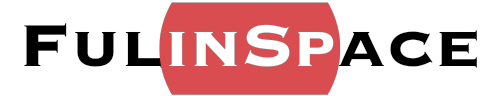Looking to get smarter about local housing trends? Using Zillow analytics US and Redfin data tips can give you a powerful edge. These platforms offer rich data—from home values and rent trends to supply, demand, and neighborhood insights. This guide breaks it all down in simple English, with real-world examples, step-by-step tips, and local tools to help you make well-informed real estate decisions.
1. Why Data-Driven Research Matters
In 2025’s competitive market, relying solely on gut feeling or a few recent sales can cost you. National median home prices hit around $447k in June and rose 1.1% YoY—yet local markets like Detroit saw 29% gains and inventory surged 12% YoY . And despite easier mortgage rates (around 6.8%), competition still heats up in many neighborhoods. That makes smart data analysis essential.
2. What Zillow Offers: Analytics & Tools
- Zillow Home Value Index (ZHVI): Monthly home value trends by region, property type, and price tiers.
- Value Forecast (ZHVF): Short-term market predictions based on ZHVI.
- Rent Index (ZORI): Current rent levels across areas.
- Zestimate accuracy & limitations: Uses public records and algos—but it’s just a starting point.
- Zillow Research & Trends: Market reports and housing indices updated monthly.
How to use Zillow data:
- Check ZHVI for your target area to see typical home values.
- Review Zillow’s one-month and one-year forecasts.
- Compare ZORI rent data if evaluating rentals.
- Read local market updates and housing trend reports.
3. What Redfin Offers: Data & Dashboards
- Weekly & Monthly Market Data Center: Sale prices, inventory, new listings, days on market .
- Redfin U.S. Market Overview: Shows median prices (~$447k), volume (+3.3%), supply (+12%).
- Local data sets: Drill into metro or zip-level numbers for trend and demand insights.
- High-frequency updates: Data refreshed every 5 minutes in many areas .
- Agent & investor reports: Weekly market commentary and tips for investors .
How to use Redfin data:
- Download weekly/monthly reports for your city or zip code.
- Track key metrics: sale price trend, inventory levels, days on market.
- Spot changes: rising listing counts, price drops, rising sale-to-list ratios.
- Use monthly dashboards for deep dive analysis.
4. Step-by-Step: Using Zillow + Redfin Together
- Start with Zillow ZHVI + forecast to set baseline home values and trends.
- Download Redfin local data to see actual sales, inventory, and market tightness.
- Compare ZHVI vs Redfin median sale price—are they aligned or showing gaps?
- Zoom into rental trends using Zillow’s ZORI and Redfin’s rental datasets.
- Track competition: Redfin notes 30.9% of homes sold above list in June —is your area hot or cool?
. - Use neighborhood data: Compare statistics at zip or neighborhood level.
- Set alerts on Zillow for price changes; use Redfin’s local agent reports for context.
5. Real-Life Examples
Example 1: Investor in Detroit
Zillow shows metro prices up 29% YoY —but Redfin data reveals some neighborhoods cooled off with slower sales. The investor used both to target pockets still strong before competition surged.
Example 2: First-time buyer in Raleigh
A Zillow economist noted even Zillow pros lost bids amid competitive local trends . Using Redfin’s weekly updates, they timed offers when listings slightly cooled—leading to success.
Example 3: Rental analysis in Phoenix
ZORI signaled rent growth slowing, pushing a landlord to hold off on rent increases. Redfin’s market data confirmed softening sales, helping set a conservative strategy.
6. Local Vendors & Data Tools
- Rentastic: Offers market dashboards and income roi tools—complements Zillow/Redfin analysis for landlords.
- PromptCloud: Automates Redfin data scraping for custom insights .
- Zillow Premier Agent tools: Provides local dashboards to highlight market knowledge.
7. Common Pitfalls & Best Practices
Pitfall #1: Over-trusting Zestimate
Zestimates often miss local quirks—always check comps and local MLS.
Pitfall #2: Ignoring supply cycles
Rising supply doesn’t always mean falling prices—watch how quickly homes are selling.
Pitfall #3: National headlines as gospel
Even Zillow economists warn local markets differ sharply .
Best practices:
- Use both Zillow and Redfin to cross-check stats.
- Track data over multiple months—not snap judgments.
- Compare sales vs list price ratios to assess competition.
- Build local context with vendor insights and agent intel.
8. Advanced Analytics Tips
- Use PromptCloud or API tools to scrape Redfin data periodically for custom models.
- Apply Rentastic dashboards for rental-specific KPIs.
- Monitor climate-risk scores on Zillow listings—especially in Florida, California, or wildfire zones .
- Combine local economic or demographic data with housing metrics.
9. Future Trends in Online Market Data
- Climate-risk metrics: Integrated into listings for fire, flood risks.
- AI-driven tools: Zillow’s AI adds narrative insights; Redfin moves toward agent-assisted trend spotting .
- Real-time scraping: Investors increasingly use live feeds via services like PromptCloud.
10. Final Thoughts
Using Zillow analytics US with Redfin data tips gives you depth and detail. Zillow provides forecasting and value trends while Redfin offers fast, granular market data. Together, they help you make smarter choices—whether buying, investing, or setting rent. Support your decisions with dashboards, local vendor tools, and a blend of big-picture and local data. That way, you see both the forest and the trees.