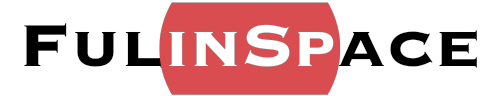Before you sign on the dotted line in Lajpat Nagar, title verification ensures you’re buying a clean, dispute-free asset. Start by gathering basic identifiers (survey/Khasra number, owner name, SR/O registration details). Next, pull an Encumbrance Certificate from the Delhi e-District portal to see any past charges or mortgages. Check the District Land Records (DLRC) online for Khata/Khasra ownership history. Use the e-Search sub-registrar portal to confirm deed details (registration number, parties, date). Review mutation records via the MCD or South Delhi Tehsil portal to ensure the seller’s name is reflected. Finally, visit the Sub-Registrar’s office (Asaf Ali SRO for Lajpat Nagar) to cross-check physical files and original sale deed. If anything looks odd—disputed boundaries, missing EC entries, or incomplete mutation—pause, consult a property lawyer in Lajpat Nagar, and resolve issues before proceeding.
Why Title Verification Matters in Lajpat Nagar
Lajpat Nagar’s bustling market and high demand mean land parcels often change hands quickly. Without proper verification:
- Disputes: You could inherit boundary or ownership conflicts.
- Unpaid Liens: Mortgages or loans on the title may surface later.
- Registration Errors: Seller’s name may not match revenue records, blocking future resale.
Verifying the title protects your investment and avoids costly legal battles down the road.
Step 1: Gather Basic Property Details
Before you start, compile:
- Plot/Khata/Khasra Number: The unique survey identifier in DLRC records.
- Sub-Registrar Office (SRO): Lajpat Nagar falls under the Central–Asaf Ali Sub-Registrar (SR III).
- Registration Number & Year: Found on the sale deed; you’ll need this for e-Search.
- Owner’s Name & Address: As per the previous sale deed.
Step 2: Obtain an Encumbrance Certificate (EC)
An Encumbrance Certificate lists all registered transactions on the property—sale deeds, mortgages, leases.
- Visit Delhi’s e-District Portal
- URL: https://edistrict.delhigovt.nic.in.
- URL: https://edistrict.delhigovt.nic.in.
- Login/Register as a citizen.
- Select “Encumbrance Certificate” and fill in:
- SRO (Central–Asaf Ali for Lajpat Nagar),
- Registration number or owner name,
- Period (often last 30 years).
- SRO (Central–Asaf Ali for Lajpat Nagar),
- Submit & Download your EC—this is usually free.
What to look for:
- Unrecorded mortgages or loans.
- Multiple EC entries—possible ownership transfers not matching the sale deed.
- Missing years—incomplete history.
Step 3: Check Delhi Land Records (DLRC) Online
DLRC gives you the Record of Rights (ROR)—the Khata/Khasra ownership history.
- Visit DLRC Portal: https://dlrc.delhi.gov.in/Default.aspx Delhi Land Records.
- Click “View Records” under Khasra Khatauni.
- Enter Tehsil (South Delhi), SRO (Asaf Ali), and the Khasra Number.
- Download the ROR and confirm:
- Seller’s name appears as current owner.
- No unexpected partitions or gift deeds.
- Seller’s name appears as current owner.
Step 4: Use the e-Search Sub-Registrar System
The e-Search portal shows the sale deed data itself.
- Go to: https://esearch.delhigovt.nic.in Delhi e-Search.
- Select “Search by Property Address” or “Search by Name.”
- Enter Registration Year & Number (from your deed).
- Review Details:
- Names of buyer/seller,
- Sale deed date,
- Consideration amount.
- Names of buyer/seller,
Mismatch here means the online record differs from your deed—drop everything and verify in person.
Step 5: Verify Mutation Records
Mutation updates the revenue department’s ownership list.
- MCD Mutation Portal: https://mcdonline.nic.in/ptrmcd/web/citizen/property/mutation/home MCD Online.
- Choose “e-Mutation” for South Delhi zone and enter Khasra/Khata details.
- Check if Seller’s Name is recorded post-sale.
Without mutation, the government still considers the old owner—the new buyer won’t appear for property tax or future ECs.
Step 6: Physical Cross-Check at the Sub-Registrar’s Office
Even with perfect online records, always:
- Visit Asaf Ali SRO (SR III) in New Delhi.
- Ask to see the original sale deed file and verify registration stamps, witness signatures.
- Check the Stamp Duty receipt to match the amount you paid.
Spot missing stamps or faded signatures? That’s a red flag for forgery or incomplete registration.
Step 7: Engage a Local Property Lawyer (Optional but Wise)
For a small fee, a Lajpat Nagar real estate lawyer can:
- Pull archival searches,
- Interpret complex encumbrances,
- Draft indemnity bonds for any minor title gaps.
Common Red Flags & How to Address Them
| Red Flag | What It Means | Next Step |
| Gaps in EC (years missing) | Unregistered transactions | Ask seller for explanations; check physical SRO files. |
| Seller’s name not in Mutation | Mutation not done | Demand mutation certificate before closing. |
| Multiple owners in DLRC | Co-ownership, inheritance traces | Obtain NOC from co-owners or partition deed. |
| Disputed boundaries noted | Neighboring property issues | Get a certified site plan and NOC from neighbors. |
Tips for Smooth Title Verification in Lajpat Nagar
- Start Early: EC and mutation certificates can take 3–7 days online; plan accordingly.
- Keep Copies: Download and save all certificates—ECs, RORs, e-Search pdfs—so nothing vanishes.
- Check Power of Attorney (POA) if Used: Ensure it’s valid and properly notarized.
- Visit At Least Once In Person: Online systems glitch; physical files are the ultimate source.
- Budget for Legal Fees: A one-time fee of ₹5,000–₹10,000 for documentation review is a small insurance.
By following these seven steps—gathering details, pulling online EC and DLRC records, using the sub-registrar’s e-Search system, checking mutation, and doing a physical office visit—you’ll confirm a property in Lajpat Nagar is clean, unencumbered, and legally yours. This simple yet thorough process protects you from future disputes, preserves your investment, and ensures peace of mind in Delhi’s vibrant real estate market.